

Learning to touch type has never been easier! Typing Professional offers intuitive lessons and exercises, guiding you step-by-step to unlock the power of all ten fingers for faster, more accurate, and more efficient typing.
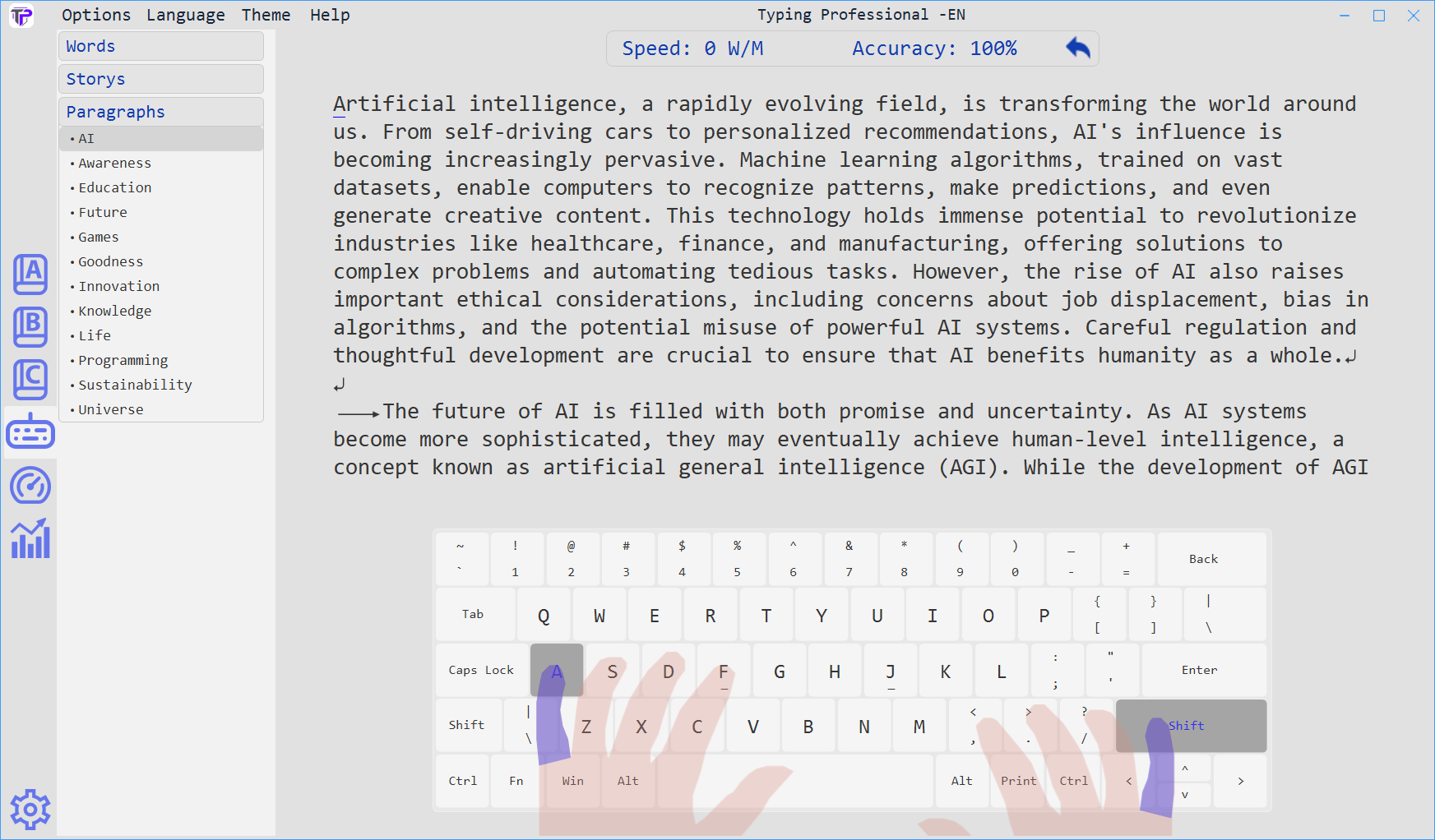
Looking for the best way to improve your typing speed and accuracy? Typing Professional is the perfect solution for anyone seeking a Typing Pro or Typing Master experience. Whether you're a beginner or an expert, our app helps you type faster and more efficiently in English, French, and Arabic.
When searching for a typing improvement tool, many users look for "Typing Pro" or "Typing Master." But what if you could have both in one app? That's where Typing Professional comes in! Our app offers the best of both worlds—precision training and speed enhancement—to help you become a true keyboard expert.
Being a Typing Pro means having complete control over your keyboard with high speed and accuracy. If you want to type efficiently in multiple languages (English, French, Arabic), Typing Professional is your perfect companion.
To be a Typing Master, you need the right tools and lessons to guide you. Unlike other apps, Typing Professional adapts to your skill level and provides real-time feedback to help you improve consistently and open the power of all teen fingers.
So, whether you’re aiming to be a Typing Pro or a Typing Master, Typing Professional has everything you need to achieve your goals. Download it today and take your typing skills to the next level!
Get Typing Professional NowAdaptive learning system tailored to your individual skill level.
Instant feedback on accuracy and speed to improve quickly.
Monitor your progress with detailed statistics and charts.
Support for English, French, and Arabic keyboard layouts.
Fun and interactive exercises to make learning enjoyable.
Practice your typing skills anytime, anywhere.
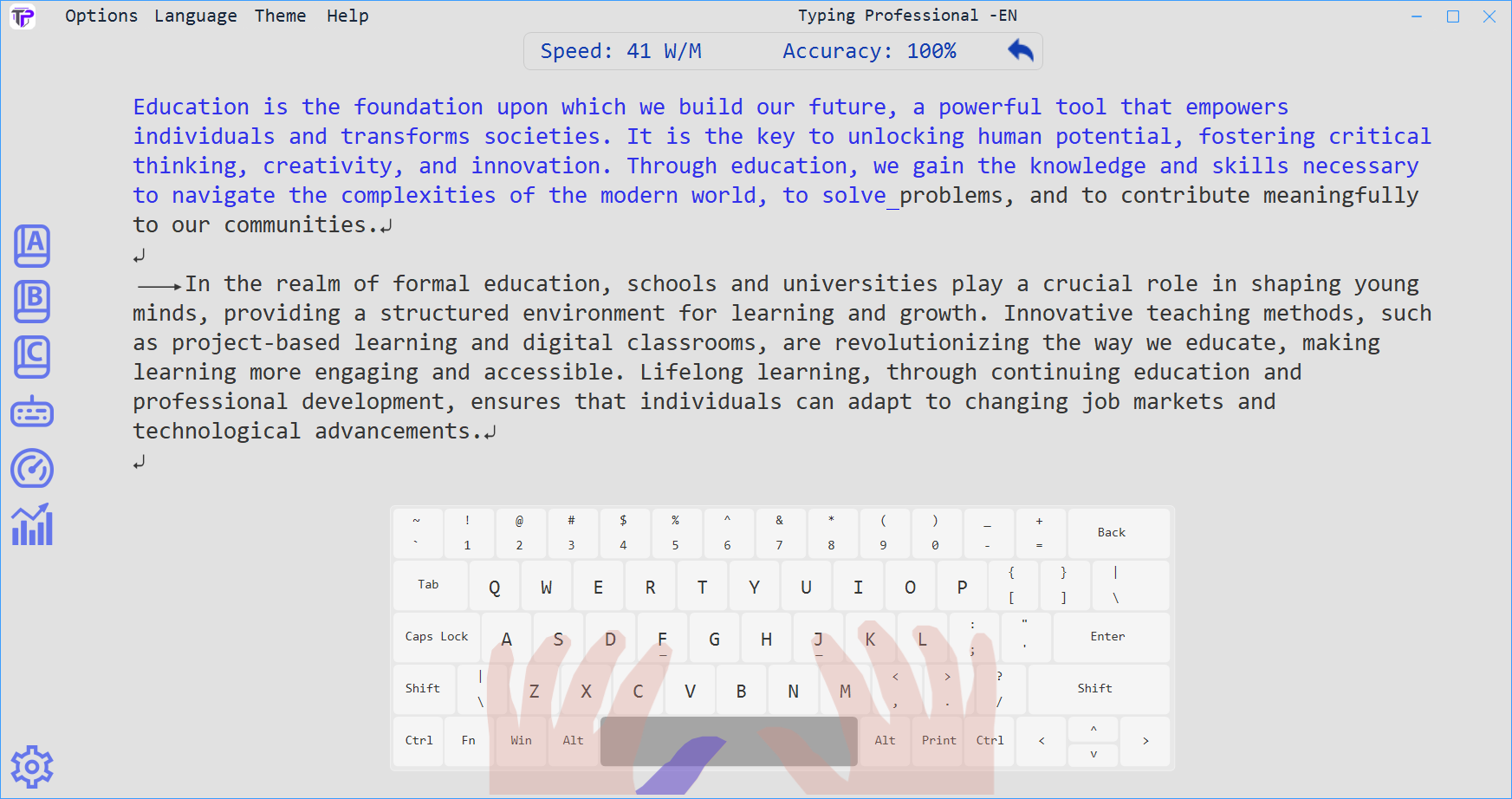
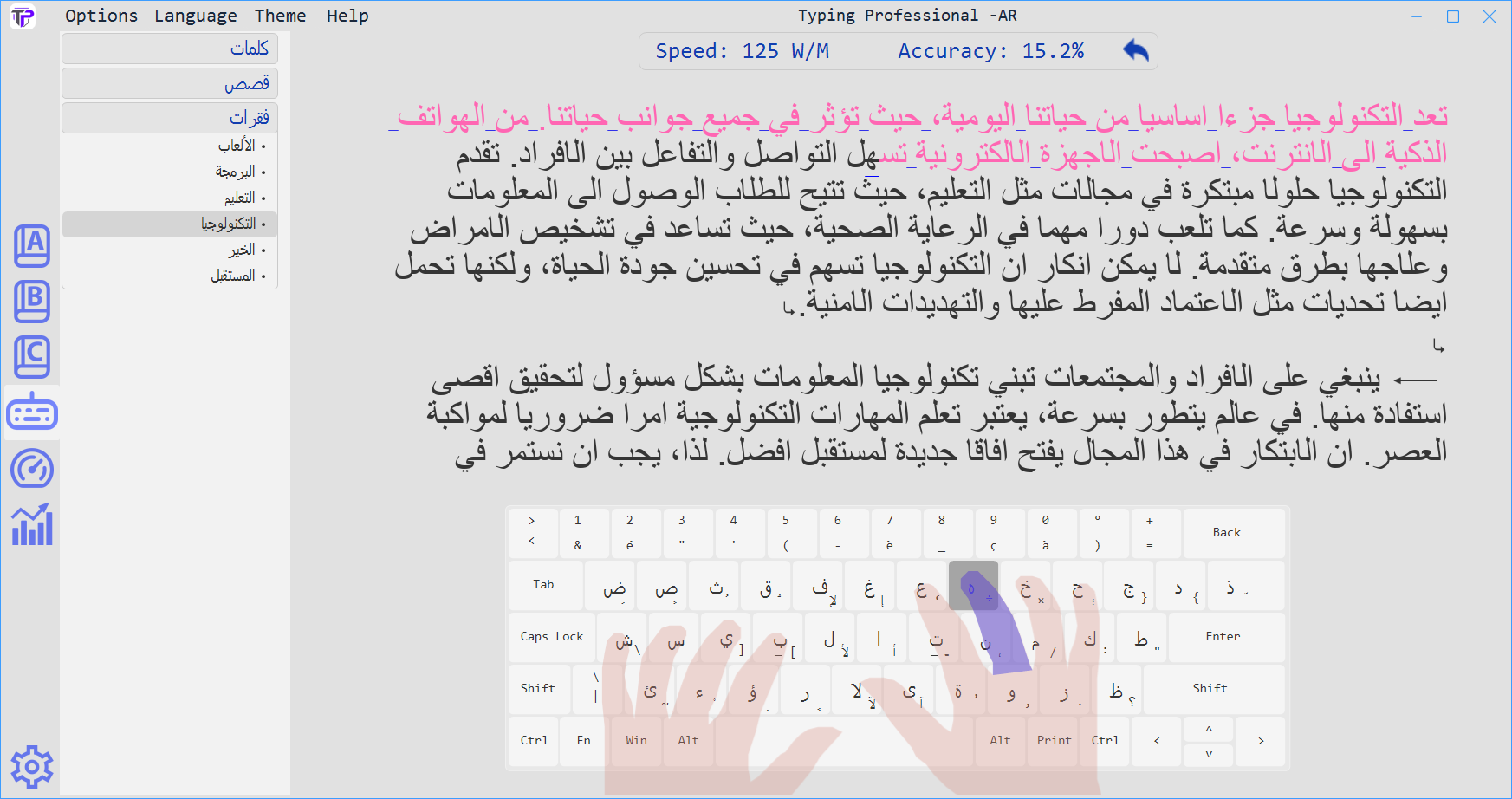

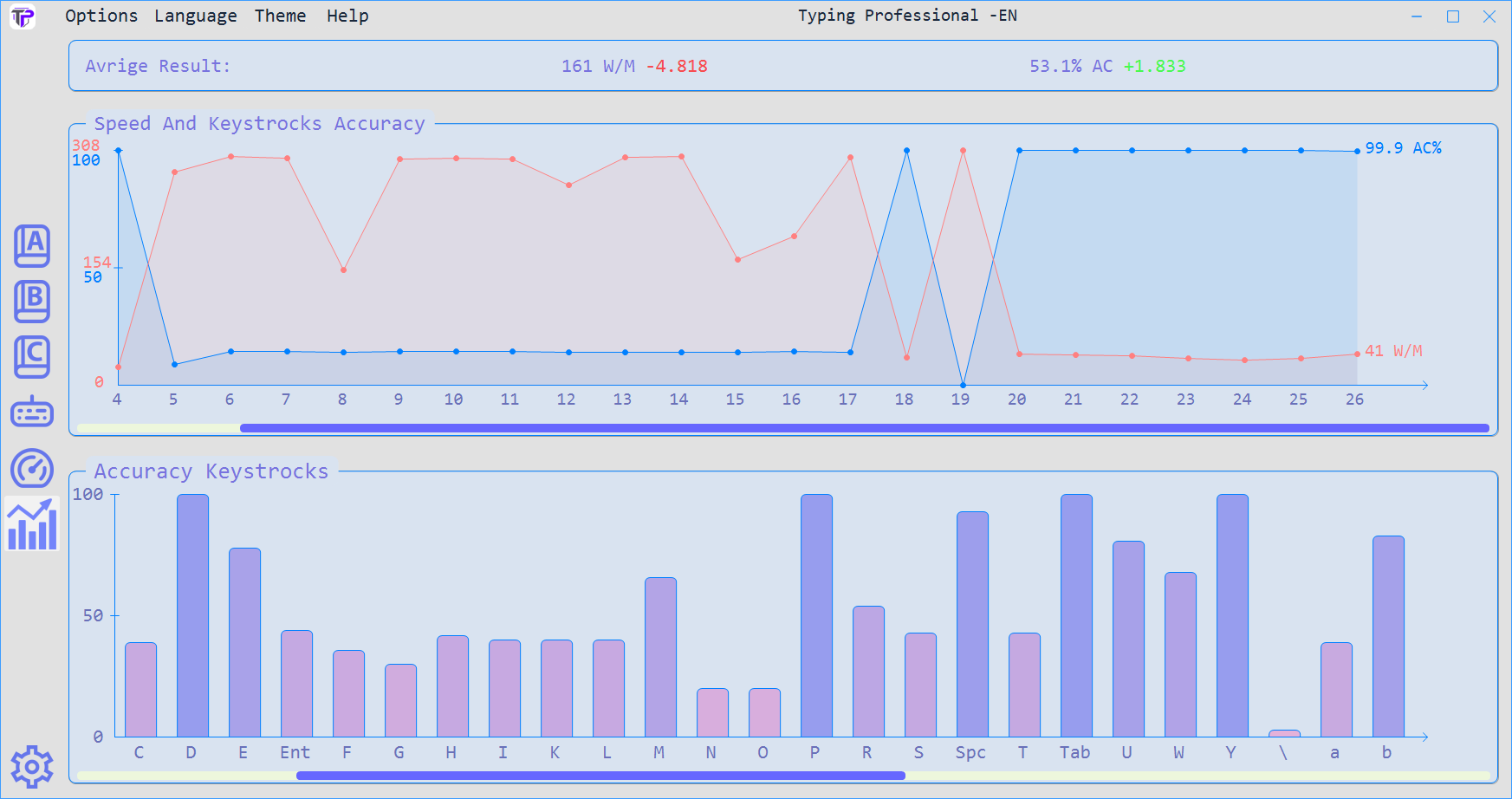
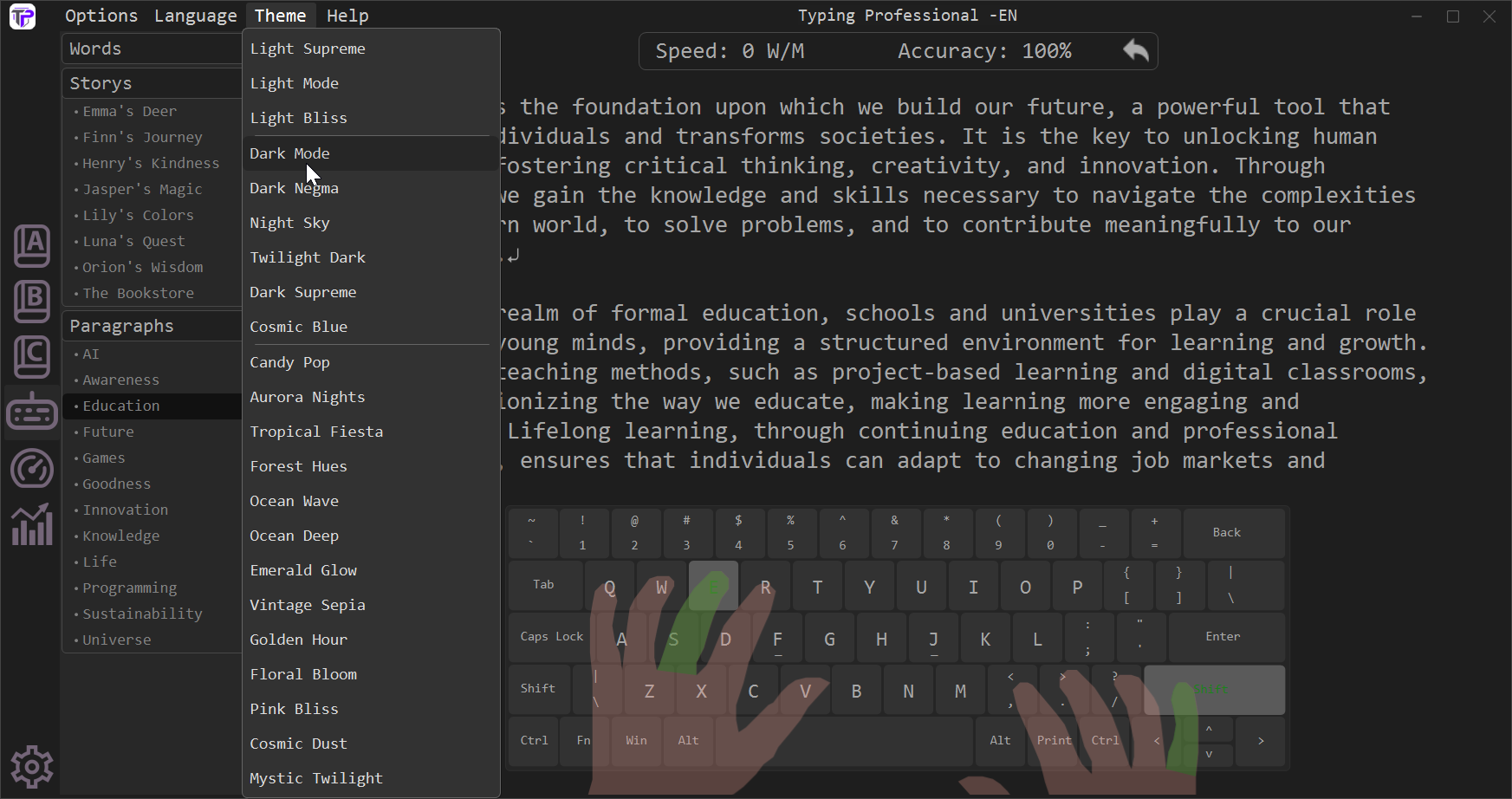
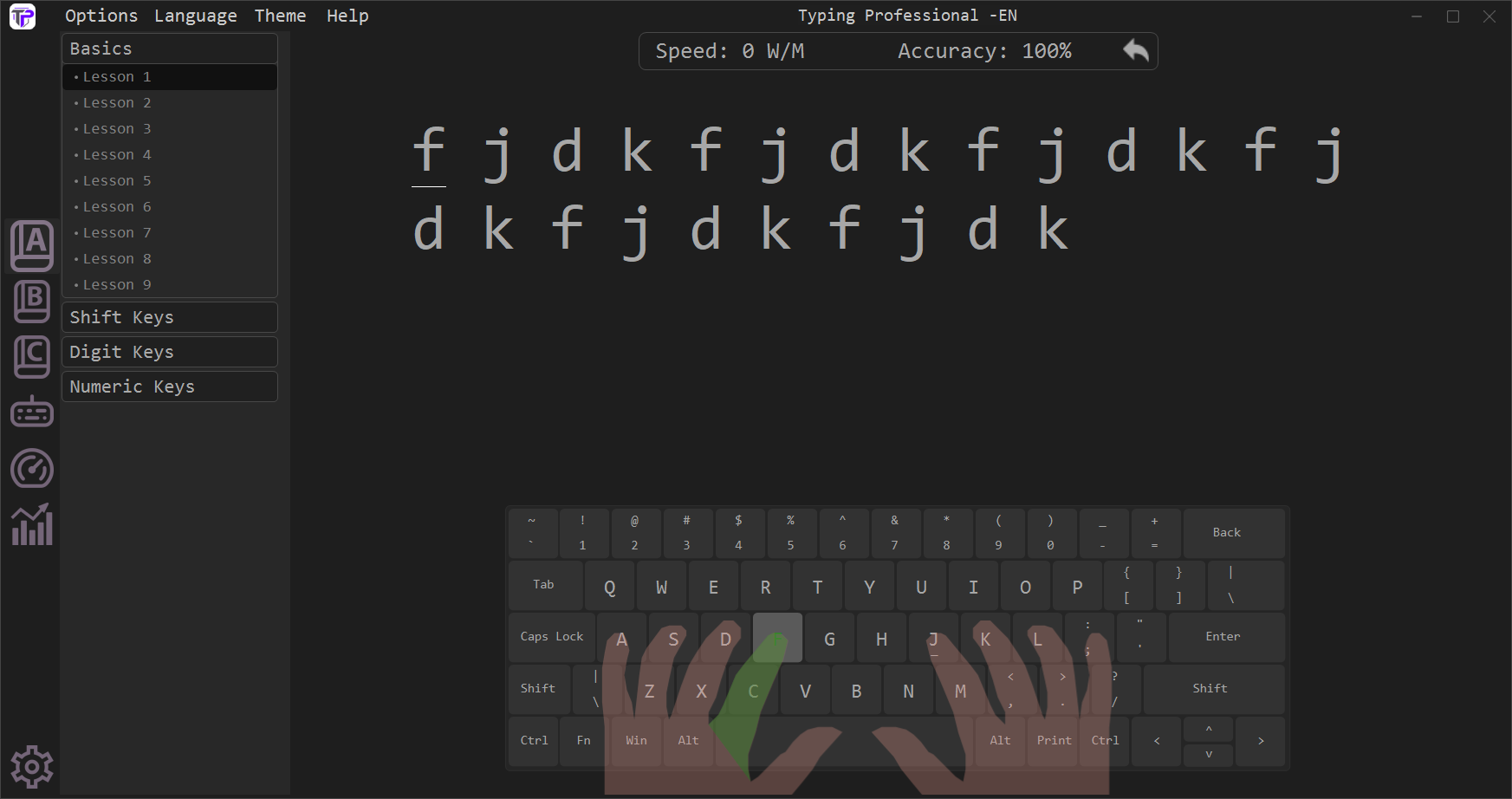
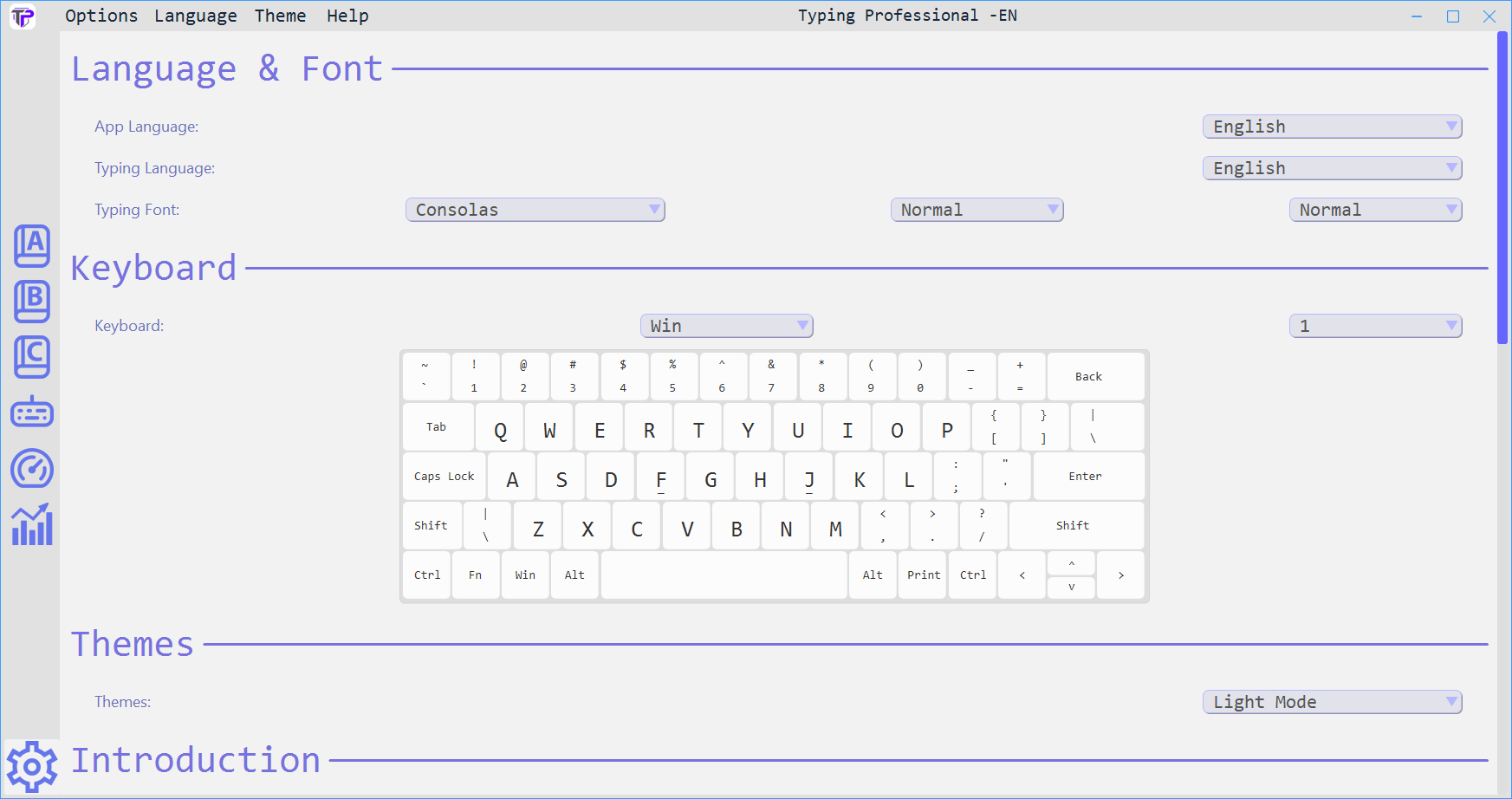
Typing Professional is currently available on the Microsoft Store for Windows.
Not for the moment.
Contact us at contact.typingprofessional@gmail.com
Have questions or feedback? Reach out to us!